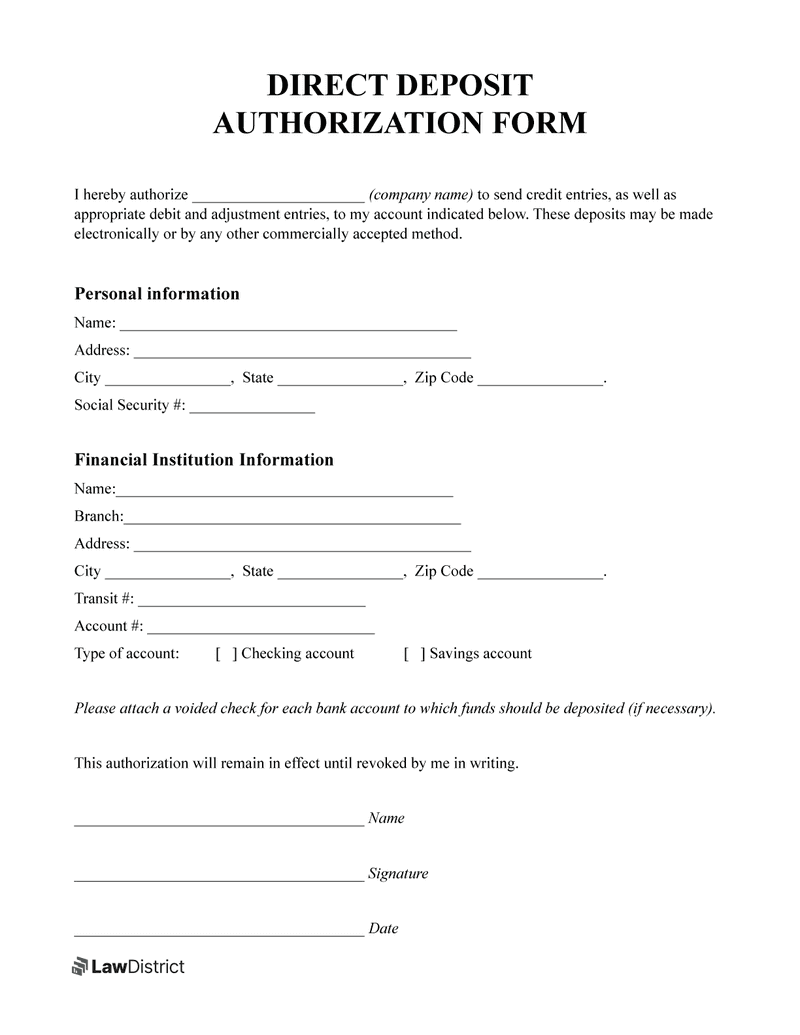A direct deposit is an electronic transfer of funds into a bank account. The party making the payment is known as the “payer”, and the party receiving the funds is called the “payee”.
This type of transfer does not involve any physical or paper checks and requires the use of a network that allows deposits to be made between banks. These electronic networks are known as automated clearing houses (ACH).
Due to the fact that direct deposits are made electronically, accounts are quickly credited, and it is not usually necessary to wait a long time for the money to clear.
However, to enable a third party to make this type of transfer to your bank account, you must authorize them to do so through a Direct Deposit Authorization Form.
Financial templates like a Direct Deposit Form are typically required when receiving payroll earnings, disability benefits, or other types of subsidies and payments. When used by employees to receive their salary, the document is also known as an:
- Employee Direct Deposit Form
- Employee Direct Deposit Authorization Form
- Payroll Direct Deposit Form